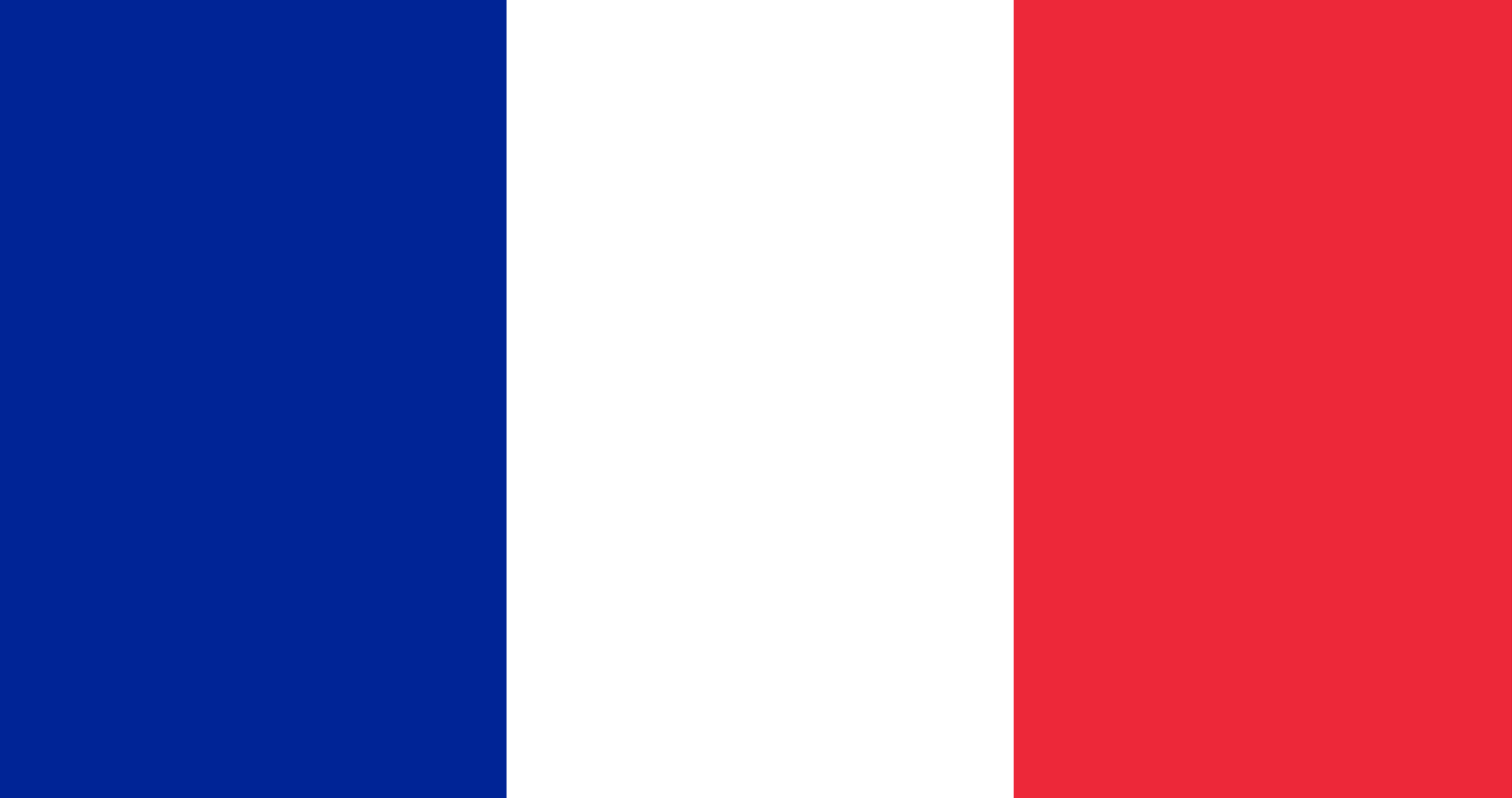 FR
FR
Hello, I'm Emz 👋🏻
Ruby Fullstack Developer
Le Wagon alumni with Graphic Design background, I love UI/UX Design, web-development and board sports 🏄🏻♀️. I'm actively looking for FullStack opportunities all around the world 🚀
EMILIE MURAT
FRENCH RAILS FULLSTACK DEVELOPER
4+ years | Building SaaS platforms from scratch
EDUCATION
2025PTE Academic - Score 67 (eq. IELTS 7.5 / CEFR C1) #Pearson
2019Certificates in Ruby, R.O.R. and Js -#OpenClassrooms
2019Bootcamp Full-Stack Developer -#Le Wagon Marseille
2016B.T.S. in Multimedia and Graphic Design -#AFIP Villeurbanne
KEY EXPERIENCES
Ruby on Rails, JavaScript (Vanilla, ES6, JQuery), PostgreSQL, AWS, Azure APIs, GitLab, Docker, Figma
- Built a multilingual video player & editor SaaS from scratch (front end & back end) - Designed a custom .drime JSON format for multilingual playback from a single file - Rebuilt video pipeline with background jobs to handle 10× more projects without crashes - Created Smart Indicators dashboard, iframe & QR code generators - Integrated Azure TTS & Translator APIs for voiceovers and auto-translations - Led full UI/UX redesign: player, homepage, registration flow, admin dashboards - Automated reading/writing of .drime files on AWS for scalable storage - Migrated the whole platform to Docker, AWS, GitLab with an external architect.
Ruby on Rails, JavaScript, PostgreSQL, Heroku, GitHub, AWS, Sendinblue, Figma
- Developed all new features for a real-time childcare booking SaaS - Stabilized and debugged the initial MVP - Completely redesigned the core search bar UX/UI with filters and instant search - Built the entire parent area and request submission workflow - Created the management area for institutions - Enhanced the admin interface and added email notifications - Wrote Capybara system tests and SQL KPI queries - Improved performance (loading time, responsiveness, images)
HTML/CSS, Ruby, Rails, Git, PostgreSQL
Ruby, Rails, SQL, Git, PostgreSQL
HTML5, CSS3, Bootstrap, Git
- Supported students during an intensive fullstack bootcamp - Taught HTML, CSS, Bootstrap, UX/UI fundamentals - Helped debug and review students’ code daily - Improved students’ understanding of component-based front end development
Vue.js, HTML/CSS, Git, Illustrator

«Lead Fullstack Developer with 4+ years of experience, building SaaS platforms from scratch. Strong focus on product design & UX/UI. Looking for opportunities in small, agile teams, ideally focused on React and scalable products.»
CONTACT
+33 6 85 14 49 23
emz.dev.pro@gmail.com
CORE SKILLS
BACKEND: Ruby on Rails, SQL, PostgreSQL, PHP
FRONTEND: Javascript (ES6, Vanilla, React.js), HTML5, CSS/SCSS, Bootstrap
PRODUCT & DESIGN: Figma, UX/UI design, Lottie animations, Illustrator
CLOUD & DEVOPS: AWS (S3), Heroku, Docker, GitHub/GitLab CI
APIS: Azure (TTS, Translate), AWS
AUTRES OUTILS: Git, NPM, JSON, Webpack
SOFT SKILLS: Autonomy, product--oriented, cross functional collaboration
LANGUAGES
FRENCH: Native language
ENGLISH: Advanced (CEFR C1 level)
SPANISH & GERMAN: Basic
INTERESTS
My Apps
Lead Fullstack Developer | Drime
Full remote - Feb 2021 to Apr 2024
Permanent contract

Lead Fullstack Developer | Pickaden
Full remote - Mar 2020 to Feb 2021
Freelance

React.js Application | React-Flats
Personal project - exercice (January 2020)
kwette.github.io/react-flats/
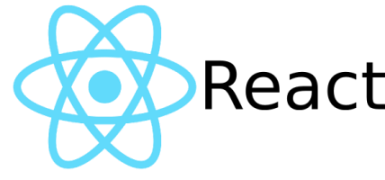
React.js Application | Giphy-api_lil' app
Personal project - exercice (Jan 2020)
https://github.com/Kwette/react-gifs
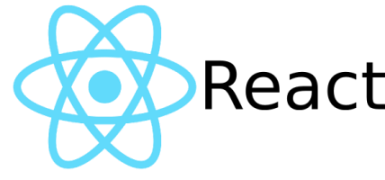
Ruby On Rails Application | Buy & Co !
Personal project - exercise (Dec 2019)
https://github.com/Kwette/petites-annonces-rails

Developer Fullstack | Cinema des Arcs Hackathon
Les Arcs Cinema Festival (Dec 2019)
https://lesarcs-filmfest.com/fr

Teacher assistant | Le Wagon
Le Wagon Marseille (Nov 2019)
www.lewagon.com

Mentoring Rails | Rails Girls
Rails Girls (Nov 2019)
railsgirls.com

Vue.js Developer | Marseille Hackathon
Rails Girls (Nov 2019)
https://github.com/Kwette/marcelle-mobi-hackathon

End of study project | Tripper
Ruby On Rails Application
github.com/Kwette/trip-planner-refonte-rails-app

End of study project | Whats_Act
Ruby On Rails Application
github.com/Kwette/What-s-Act

Developer Fullstack | Cocktails-Recipes App
Study project (Le Wagon)
my-cocktails-recipes.herokuapp.com/
